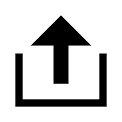 Export Instrucions
Export Instrucions
The EXPORT functions is supported for
PC desktops and laptops. Its operation on iPhones, iPads, or
Android devices may differ by device.
To Export from a PC:
- For a SINGLE song file
1. Click on the Song Name
2. Click <Download>
- For MULTIPLE song files
1. Check boxes for song files needed
2. Click <Download>
- To Download ALL song files
1. Check a single box (for any song)
2. Select <Open In><File Explorer>
3. Drag & Drop files to Songook app
To Export from OTHER DEVICES:
- For a SINGLE song file
1. Select checked box in upper right
2. Check box next to apporpriate song
3. Click <Export> at the bottom
4. Select a folder to download to*
5. Then, use Songbook to import song.
- For MULTIPLE Files
1. Select checked box in upper right
2. Check boxes for all songs needed.
3. Click <Export> at the bottom
4. Select a folder to download to*
5. Then, use Songbook to import song.
*Note: You must have an app on your device to export to (e.g. Drive, Dropbox, iCloud, etc).
